Question
Question Posted 03/09/18:
How to download different data from mri, including: AD, MCI, HC. Downloaded data, how do I know how much data is AD, how much is MCI, and how much is NC.
How to download different data from mri, including: AD, MCI, HC. Downloaded data, how do I know how much data is AD, how much is MCI, and how much is NC.
Response posted 03/12/18 by Danielle:
Please refer to the Diagnostic Summary file available for download from the Study Data page. This file contains the diagnosis at each visit. RID is the unique patient identifier in the data files (use the Roster file to link the PTID (in the images) to the RID).
Response posted 03/13/18 by Danielle:
If you are downloading images, you can select the DX group in the Advanced Search and then access those images (the DX group is currently the screening diagnosis). You can get a .csv file from the search that includes values of the search variables displayed in the results.
For clinical data downloaded from the Study Data page, you either need to use the ADNIMERGE file (Key tables merged into one table) or merge several tables together, including the Diagnostic Summary table to identify individuals with MCI, dementia or those that are cognitively normal.
For clinical data downloaded from the Study Data page, you either need to use the ADNIMERGE file (Key tables merged into one table) or merge several tables together, including the Diagnostic Summary table to identify individuals with MCI, dementia or those that are cognitively normal.