Question
Question Posted 10/08/24:
Dear IDA study group,
I am writing to ask if you could kindly provide any assistance regarding the "FNIH Biomarkers Consortium CSF Proteomics Project dataset" (Version: 2019-04-03).
I'm unable to locate the clinical diagnostic information that would allow me to identify the control (CN) and treated (MCI) groups for each subject in the dataset. This information is crucial for my analysis, as it was used in the Libiger et al. paper "Longitudinal CSF proteomics identifies NPTX2 as a prognostic biomarker of Alzheimer's disease" (Alzheimer's & Dementia, 2021).
Could you please help me locate the file or section where I can find this information?
Thank you for your assistance.
Best regards,
Bella Qian
Dear IDA study group,
I am writing to ask if you could kindly provide any assistance regarding the "FNIH Biomarkers Consortium CSF Proteomics Project dataset" (Version: 2019-04-03).
I'm unable to locate the clinical diagnostic information that would allow me to identify the control (CN) and treated (MCI) groups for each subject in the dataset. This information is crucial for my analysis, as it was used in the Libiger et al. paper "Longitudinal CSF proteomics identifies NPTX2 as a prognostic biomarker of Alzheimer's disease" (Alzheimer's & Dementia, 2021).
Could you please help me locate the file or section where I can find this information?
Thank you for your assistance.
Best regards,
Bella Qian
Response posted 10/09/24 by Adam Diaz:
The demographic is located in a separate file, and needs to be merged with the proteomics data. In particular, the RID field in the adni_csfproteomics table serves as a participant identifier that also exists within the demographics table.
The demographics table can be located on the IDA with the following sequence of steaps: after logging in, open the 'search and download' tab on the top navigation bar and click on the 'ARC builder' link. In the applet on this page there should be a side-bar on the left. On that sidebar open the 'subjects' tab, then open the 'demographics' tab located underneath it. Now locate the item on the menu labeled PTDEMOG and click the plus sign in the box to the right of that item in the menu. Once that has been selected, there are four tabs on top of the applet that read (from left to right) 'Search', 'Cohorts', 'Collections', and 'Downloads'. Click on the 'Downloads' tab, and locate the PTDEMOG table listed under the 'Download Tables for All Subjects' heading, then click on the 'Download' link on the far right of the applet.
Working with the demographics table will also require the data dictionary. To locate this file, there is another set of tabs located in the applet (underneath the 'Downloads' heading, which read (from left to right) 'Tables', 'Images', 'Study Files', and 'Genetic Files'. Click on 'Study Files', and on the left-side navigation menu open the 'Study Info' heading towards the bottom, and click on 'Data and Database' . The dictionary is listed here as 'Data Dictionary [ADNI1,GO,2,3,4]'. Click the download link on the far right, and you should be all set.
The demographics table can be located on the IDA with the following sequence of steaps: after logging in, open the 'search and download' tab on the top navigation bar and click on the 'ARC builder' link. In the applet on this page there should be a side-bar on the left. On that sidebar open the 'subjects' tab, then open the 'demographics' tab located underneath it. Now locate the item on the menu labeled PTDEMOG and click the plus sign in the box to the right of that item in the menu. Once that has been selected, there are four tabs on top of the applet that read (from left to right) 'Search', 'Cohorts', 'Collections', and 'Downloads'. Click on the 'Downloads' tab, and locate the PTDEMOG table listed under the 'Download Tables for All Subjects' heading, then click on the 'Download' link on the far right of the applet.
Working with the demographics table will also require the data dictionary. To locate this file, there is another set of tabs located in the applet (underneath the 'Downloads' heading, which read (from left to right) 'Tables', 'Images', 'Study Files', and 'Genetic Files'. Click on 'Study Files', and on the left-side navigation menu open the 'Study Info' heading towards the bottom, and click on 'Data and Database' . The dictionary is listed here as 'Data Dictionary [ADNI1,GO,2,3,4]'. Click the download link on the far right, and you should be all set.
Response posted 10/09/24 by Adam Diaz:
*Addendum: I misread the field you were looking for in your question; my apologies - in this case you'll want the diagnostic summary table, not the demographic table - the steps are essentially the same, however instead of checking the box next to PTDEMOG in the IDA interface, you'll want to find the table labeled DXSUM, under Assessments -> Diagnosis -> DXSUM. Every other step should be essentially the same.