Question
Question Posted 12/19/24:
Hi,
I hope this email finds you well. I have two related questions, and I would greatly appreciate your help.
The Axial DTI data I downloaded comes in a zip file containing DICOM files organized as slice count × gradient direction count.
My first question is:
How can I determine which DICOM file corresponds to a specific slice and gradient direction?
My second question is:
How can I find the gradient directions and b-values? The DICOM headers do not appear to include this information.
Thank you for your time and assistance.
Best regards,
Füsun Er
Hi,
I hope this email finds you well. I have two related questions, and I would greatly appreciate your help.
The Axial DTI data I downloaded comes in a zip file containing DICOM files organized as slice count × gradient direction count.
My first question is:
How can I determine which DICOM file corresponds to a specific slice and gradient direction?
My second question is:
How can I find the gradient directions and b-values? The DICOM headers do not appear to include this information.
Thank you for your time and assistance.
Best regards,
Füsun Er
Response posted 12/19/24 by Robert Reid:
Hello,
The slice and gradient info are in the DICOM metadata, which can be read using many programs, such as dcmdump and pydicom. But the easiest way to go from a set of DICOM files to a combined image with .bval and .bvec files is to use a DICOM to nifti converter such as dcm2niix.
The slice and gradient info are in the DICOM metadata, which can be read using many programs, such as dcmdump and pydicom. But the easiest way to go from a set of DICOM files to a combined image with .bval and .bvec files is to use a DICOM to nifti converter such as dcm2niix.