Question
Question Posted 12/20/24:
Hi,
Thank you for your kind reply to my previous question. You mentioned:
"The slice and gradient info are in the DICOM metadata, which can be read using many programs, such as dcmdump and pydicom. But the easiest way to go from a set of DICOM files to a combined image with .bval and .bvec files is to use a DICOM to NIfTI converter such as dcm2niix."
I recently followed your advice on a DICOM file with the image name 360485, but it raised the following error:
"Unrecognized field name 'Private_2001_1018'."
Could you please provide some guidance on how to resolve this issue? Your valuable advice would be greatly appreciated.
Best regards,
Hi,
Thank you for your kind reply to my previous question. You mentioned:
"The slice and gradient info are in the DICOM metadata, which can be read using many programs, such as dcmdump and pydicom. But the easiest way to go from a set of DICOM files to a combined image with .bval and .bvec files is to use a DICOM to NIfTI converter such as dcm2niix."
I recently followed your advice on a DICOM file with the image name 360485, but it raised the following error:
"Unrecognized field name 'Private_2001_1018'."
Could you please provide some guidance on how to resolve this issue? Your valuable advice would be greatly appreciated.
Best regards,
Response posted 12/20/24 by Robert Reid:
All DICOM tags with an odd group (the first 4 digits in the address) are "private", which simply means that the tag was not defined by the DICOM committee. It probably came from the scanner manufacturer, and the dicom reading program you used did not have a definition for that tag. It is a common warning, not a fatal error. Explaining the Dicom format is beyond the remit of this forum, but there are other websites that do. Also, most of the details can be avoided by using adicom to nifti conversion program