Question
Question Posted 03/19/14:
Hi, all.
I'm trying to download the clinical and image data for ADNI1 - MCI subjects. I know I am supposed to get abut 400 subject results on the data base, however, I'm only getting 2 subjects each with 9 images. In the beta search engine, I ticked off "ANDI1" and "MCI" only and these are the results I get. What might I be doing wrong?
Another question I have is related to the above. I downloaded the PTDEMOG.csv file and tried to search my subject one by one using their RID.... It doesn't work. For example, there is an Asian subject ADNI1, ID 112, RID 48, SITEID 6. The search tells me that this subject doesn't have matching image results. I don't think I had this problem with ADNI when I used it last year. DId something change meanwhile? Any advice is welcome please! Thank you!
Hi, all.
I'm trying to download the clinical and image data for ADNI1 - MCI subjects. I know I am supposed to get abut 400 subject results on the data base, however, I'm only getting 2 subjects each with 9 images. In the beta search engine, I ticked off "ANDI1" and "MCI" only and these are the results I get. What might I be doing wrong?
Another question I have is related to the above. I downloaded the PTDEMOG.csv file and tried to search my subject one by one using their RID.... It doesn't work. For example, there is an Asian subject ADNI1, ID 112, RID 48, SITEID 6. The search tells me that this subject doesn't have matching image results. I don't think I had this problem with ADNI when I used it last year. DId something change meanwhile? Any advice is welcome please! Thank you!
Response posted 03/20/14 by Jessie, IDA:
Instead of selecting ADNI1, just select ADNI, and then under the Study/Visit category, only select ADNI1 visits.
Also, the default will just return MRI values. If you are looking to download all imaging data,make sure to select DTI, PET, and fmri as well, in the Image category.
To search for RID 48 within the database, you will have to use the subject's PTID. This identifier can be found in the Roster, located on the Download Study Data page under Enrollment. You will see that RID 48 has PTID 035_S_0048. You will find the corresponding imaging data when you search with the PTID.
Also, the default will just return MRI values. If you are looking to download all imaging data,make sure to select DTI, PET, and fmri as well, in the Image category.
To search for RID 48 within the database, you will have to use the subject's PTID. This identifier can be found in the Roster, located on the Download Study Data page under Enrollment. You will see that RID 48 has PTID 035_S_0048. You will find the corresponding imaging data when you search with the PTID.