Question
Question Posted 09/07/14:
I cannot download data files onto either my MacIntosh Pro laptop System 10.9.4 or my HP ENVY System 8.1. On the Mac, I get over to a Window where I select MacIntosh Pro and Home. Selecting this brings up s window which indicates the first file is being loaded and then it dies, saying it cannot load the file. In Windows 8.1, it gets to what is probably a download window and the quits. What do I need to do? incidentally, of my two previous questions, one eventually appeared in the data base, but I did not receive a direct reply on either one.
I cannot download data files onto either my MacIntosh Pro laptop System 10.9.4 or my HP ENVY System 8.1. On the Mac, I get over to a Window where I select MacIntosh Pro and Home. Selecting this brings up s window which indicates the first file is being loaded and then it dies, saying it cannot load the file. In Windows 8.1, it gets to what is probably a download window and the quits. What do I need to do? incidentally, of my two previous questions, one eventually appeared in the data base, but I did not receive a direct reply on either one.
Response posted 09/08/14 by Jessica Yaros, IDA:
For the Mac:
In Safari 7 there is a new security setting.
http://stackoverflow.com/questions/19542427/java-applet-cant-open-files-under-safari-7-mac-os-x-10-9
You have to go to the Safari preferences and give the Java plugin "unrestricted access" to the file system, then restart Safari.
Here is the path to setting:
Safari preferences / Security tab / Internet plugins: manage website settings (then select Java plugin) / Run in unsafe mode
Restart Safari before trying again.
This should fix the issue.
For the Windows:
Perhaps your Java plugin is not up to date. You will need the Sun/Oracle Java Plugin version 1.5 or higher.
Test whether your plugin is correct at the following link:
http://www.java.com/en/download/testjava.jsp
Install the latest plugin- Java version 7 Update 45 : http://java.com/en/download/index.jsp
Try restarting the computer before re-attempting to download
If none of this works, try using a different browser. The IDA tends to work best with chrome, firefox, and newer versions of explorer.
In Safari 7 there is a new security setting.
http://stackoverflow.com/questions/19542427/java-applet-cant-open-files-under-safari-7-mac-os-x-10-9
You have to go to the Safari preferences and give the Java plugin "unrestricted access" to the file system, then restart Safari.
Here is the path to setting:
Safari preferences / Security tab / Internet plugins: manage website settings (then select Java plugin) / Run in unsafe mode
Restart Safari before trying again.
This should fix the issue.
For the Windows:
Perhaps your Java plugin is not up to date. You will need the Sun/Oracle Java Plugin version 1.5 or higher.
Test whether your plugin is correct at the following link:
http://www.java.com/en/download/testjava.jsp
Install the latest plugin- Java version 7 Update 45 : http://java.com/en/download/index.jsp
Try restarting the computer before re-attempting to download
If none of this works, try using a different browser. The IDA tends to work best with chrome, firefox, and newer versions of explorer.