Question
Question Posted 11/24/14:
I am trying to download ADNI 1 MRI data. When i select images to download and choose the folder where I want the images to be downloaded, I get a download error " unable to write files". I have tried selecting different files, folders, browsers. Can you advise on how to download images?
Thankyou
I am trying to download ADNI 1 MRI data. When i select images to download and choose the folder where I want the images to be downloaded, I get a download error " unable to write files". I have tried selecting different files, folders, browsers. Can you advise on how to download images?
Thankyou
Response posted 11/24/14 by Jessica Yaros, IDA:
Assuming you are using a Mac and the Safari browser, there are some recent security settings that produce this error.
You have to go to the Safari preferences and give the Java plugin "unrestricted access" to the file system, then restart Safari.
Here is the path to setting:
Safari preferences / Security tab / Internet plugins: manage website settings (then select Java plugin) / Run in unsafe mode
Restart Safari before trying again.
This should fix the issue.
http://stackoverflow.com/questions/19542427/java-applet-cant-open-files-under-safari-7-mac-os-x-10-9
If you are working on Windows, Perhaps your Java plugin is not up to date. You will need the Sun/Oracle Java Plugin version 1.5 or higher.
Test whether your plugin is correct at the following link:
http://www.java.com/en/download/testjava.jsp
Install the latest plugin- Java version 7 Update 45 : http://java.com/en/download/index.jsp
Try restarting the computer before re-attempting to download
If none of this works, try using a different browser. The IDA tends to work best with chrome, firefox, and newer versions of explorer.
You have to go to the Safari preferences and give the Java plugin "unrestricted access" to the file system, then restart Safari.
Here is the path to setting:
Safari preferences / Security tab / Internet plugins: manage website settings (then select Java plugin) / Run in unsafe mode
Restart Safari before trying again.
This should fix the issue.
http://stackoverflow.com/questions/19542427/java-applet-cant-open-files-under-safari-7-mac-os-x-10-9
If you are working on Windows, Perhaps your Java plugin is not up to date. You will need the Sun/Oracle Java Plugin version 1.5 or higher.
Test whether your plugin is correct at the following link:
http://www.java.com/en/download/testjava.jsp
Install the latest plugin- Java version 7 Update 45 : http://java.com/en/download/index.jsp
Try restarting the computer before re-attempting to download
If none of this works, try using a different browser. The IDA tends to work best with chrome, firefox, and newer versions of explorer.