Question
Question Posted 05/26/15:
Hi,
I am trying to concatenate the volumes from the resting state fMRI scans to further preprocess the images for timeseries analysis. Some of the files for each participant have the volumes numbered such as 1,2,3 etc., some don't. How can I know what is the order in which the raw files have been acquired and subsequently uploaded to LONI?
Is an alternative to just download the 4D Nifti files for each participant?
Thanks so much for your help.
GNB
Hi,
I am trying to concatenate the volumes from the resting state fMRI scans to further preprocess the images for timeseries analysis. Some of the files for each participant have the volumes numbered such as 1,2,3 etc., some don't. How can I know what is the order in which the raw files have been acquired and subsequently uploaded to LONI?
Is an alternative to just download the 4D Nifti files for each participant?
Thanks so much for your help.
GNB
Response posted 06/01/15 by ADNI MRI Core:
Thank you for your question to the ADNI MRI Core.
We recommend that all users download the data "as archived" and then create their own nifti files locally, as it is unclear to us what conversion is taking place when using the downloader and selecting to have the images converted for you.
The slice order is captured in our QC report available here:
https://ida.loni.usc.edu/pages/access/studyData.jsp?categoryId=14
Under the file named:
Mayo (Jack Lab) - Default Mode Network Connectivity [ADNIGO,2]
Column: T
ADNI MRI Core
We recommend that all users download the data "as archived" and then create their own nifti files locally, as it is unclear to us what conversion is taking place when using the downloader and selecting to have the images converted for you.
The slice order is captured in our QC report available here:
https://ida.loni.usc.edu/pages/access/studyData.jsp?categoryId=14
Under the file named:
Mayo (Jack Lab) - Default Mode Network Connectivity [ADNIGO,2]
Column: T
ADNI MRI Core