Question
Question Posted 08/25/16:
After getting accessin downloading images i downloaded csv files but could not view any image.how to download an image in ADNI database.Please provide me step by step instructions.I have gone through the guide also.It says to download in csv format only then how to view images.
After getting accessin downloading images i downloaded csv files but could not view any image.how to download an image in ADNI database.Please provide me step by step instructions.I have gone through the guide also.It says to download in csv format only then how to view images.
Response posted 08/25/16 by Danielle:
To download images, you need to go to the Image Data Archive. Once you have logged into your account for access to data, click on Download (this will bring up 3 options: Study Data, Image Collections, Genetics Data. If you click on Image Collections, it will take you to the IDA Search where you can search for and download images.
Response posted 08/26/16 by Escalin:
Thank you for the reply..but I also need to know that for can we download all images at an instant fast?
Response posted 08/26/16 by Danielle:
It probably depends on how many images you want to download - if you want to download everything that ADNI has collected, it will likely take some time. You likely need to do some filtering using search criteria, because ADNI has collected many different types of MR sequences as well as PET scans, all of which are available for download.