Question
Question Posted 05/11/20:
The slice timing is missing in all Philips scanner, and some Simens skyra scanner.
Even these subjects have slice timing information, it’s inconsistent, for example, all GE and some Simens scanner used interleaved ascending [old, even], but some other Simens scanner used interleaved ascending [even, odd].
I need to know the exact slice order information (interleaved, ascending or descending, [even odd] or [odd even]) to re-calculate it based on TR, slice number etc. Could you provide slice timing for Philips scanner? Thanks
The slice timing is missing in all Philips scanner, and some Simens skyra scanner.
Even these subjects have slice timing information, it’s inconsistent, for example, all GE and some Simens scanner used interleaved ascending [old, even], but some other Simens scanner used interleaved ascending [even, odd].
I need to know the exact slice order information (interleaved, ascending or descending, [even odd] or [odd even]) to re-calculate it based on TR, slice number etc. Could you provide slice timing for Philips scanner? Thanks
Response posted 05/17/20 by ADNI MRI Core:
Thank you for your question to the ADNI MRI Core
There are reported slice timings for the ADNI subjects included in the Resting State fMRI analysis on the LONI site.
To get to the analysis:
Logon to the LONI website: https://ida.loni.usc.edu/login.jsp
Select the “PROJECTS†tab near the top of screen;
Select “ADNIâ€;
Select the “DOWNLOAD†tab near the top of the screen;
Select “Study Dataâ€;
Select “Imaging†on the Menu (with green background) on the left of the screen;
Select “MR Image Analysis†in the list;
And then select the files:
“Mayo (Jack Lab) – Network Failure Quotient for rs-fMRI[ADNIGO,2,3]†version: 2020-05-04 (which are the actual data with the slice timings);
“Mayo (Jack Lab) – Network Failure Quotient for rs-fMRI Dictionary [ADNIGO,2,3]†version 2020-05-04 (which explain the fields in the data including the assumptions/methods used for determining the slice timings).
ADNI MRI
There are reported slice timings for the ADNI subjects included in the Resting State fMRI analysis on the LONI site.
To get to the analysis:
Logon to the LONI website: https://ida.loni.usc.edu/login.jsp
Select the “PROJECTS†tab near the top of screen;
Select “ADNIâ€;
Select the “DOWNLOAD†tab near the top of the screen;
Select “Study Dataâ€;
Select “Imaging†on the Menu (with green background) on the left of the screen;
Select “MR Image Analysis†in the list;
And then select the files:
“Mayo (Jack Lab) – Network Failure Quotient for rs-fMRI[ADNIGO,2,3]†version: 2020-05-04 (which are the actual data with the slice timings);
“Mayo (Jack Lab) – Network Failure Quotient for rs-fMRI Dictionary [ADNIGO,2,3]†version 2020-05-04 (which explain the fields in the data including the assumptions/methods used for determining the slice timings).
ADNI MRI