Question
Question Posted 03/03/22:
I would like to use the ADNI MRI images for my research project. I have been facing an issue in terms of downloading any image data from ADNI. My user account is currently activated using this email address. Whenever I try to download any image data in "Archive" or "Nifiti" or "1-click download" or "Advance Download" way, an HTTP 403 Error code is shown delineating "Access Denied". However, I was able to download a single MRI image as Archive once 2 weeks ago. But after that, for the last 2 weeks, I have been repeatedly trying to download images in many ways and failed each time with an HTTP 403 error. I have tried to download using different browsers like Google Chrome, Mozilla Firefox, Microsoft Edge and also using different other devices. Yet, the issue is not solved.
I would like to request you to help me to solve this issue by taking necessary actions as soon as possible.
I would like to use the ADNI MRI images for my research project. I have been facing an issue in terms of downloading any image data from ADNI. My user account is currently activated using this email address. Whenever I try to download any image data in "Archive" or "Nifiti" or "1-click download" or "Advance Download" way, an HTTP 403 Error code is shown delineating "Access Denied". However, I was able to download a single MRI image as Archive once 2 weeks ago. But after that, for the last 2 weeks, I have been repeatedly trying to download images in many ways and failed each time with an HTTP 403 error. I have tried to download using different browsers like Google Chrome, Mozilla Firefox, Microsoft Edge and also using different other devices. Yet, the issue is not solved.
I would like to request you to help me to solve this issue by taking necessary actions as soon as possible.
Response posted 03/11/22 by Rita:
Please ensure that the images are being downloaded from the same computer in which the collection was created.
Other issues could be that the URL expired or a dynamic IP address.
If it is a dynamic IP issue, we suggest that users work with their IT department to establish a static IP address.
Other issues could be that the URL expired or a dynamic IP address.
If it is a dynamic IP issue, we suggest that users work with their IT department to establish a static IP address.