Question
Question Posted 09/08/14:
I have been downloading data from https://ida.loni.usc.edu/pages/access/search.jsp
For small amounts of data, it works quite well. But for large amounts
it is quite cumbersome and I was wondering if there was an easier way
to do it.
For example, if I want to download all the PET FDG data sets, it gives me 204 pages with about 25 cases per page. I have to click on each page, then hit Select All, then hit Add To Collection. This has to be
repeated 204 times. It would be really nice to be able to do this with a few clicks.
thanks!
doug
I have been downloading data from https://ida.loni.usc.edu/pages/access/search.jsp
For small amounts of data, it works quite well. But for large amounts
it is quite cumbersome and I was wondering if there was an easier way
to do it.
For example, if I want to download all the PET FDG data sets, it gives me 204 pages with about 25 cases per page. I have to click on each page, then hit Select All, then hit Add To Collection. This has to be
repeated 204 times. It would be really nice to be able to do this with a few clicks.
thanks!
doug
Response posted 09/08/14 by Susan Landau:
Yes, this is possible to do. Use the "Advanced Search (Beta)" tab on the IDA search page (this tab is just to the right of the "Search" tab) to perform your image search. Then when you get the image search results, you can click "select all" to select all images (several hundred) and add them to a collection only once.
Response posted 09/08/14 by Jessica Yaros, IDA:
Instead of using the Search function, use the 'Advanced Search Beta' function.