Question
Question Posted 07/03/13:
Could you please help me out in locating the number of patients from each group (AD/MCI/controls) and each ADNI cohort (1/GO/2) that have a successful FDG-PET scan and PiB/AV-45 scan? (For example PiB in ADNI 1: 19AD/65MCI/19controls, ADNI GO: ?/?/? subjects, ADNI 2 ?/?/?)
Many thanks!
Sebastian Palmqvist
MD, PhD
Sweden
Could you please help me out in locating the number of patients from each group (AD/MCI/controls) and each ADNI cohort (1/GO/2) that have a successful FDG-PET scan and PiB/AV-45 scan? (For example PiB in ADNI 1: 19AD/65MCI/19controls, ADNI GO: ?/?/? subjects, ADNI 2 ?/?/?)
Many thanks!
Sebastian Palmqvist
MD, PhD
Sweden
Response posted 07/03/13 by Susan Landau:
There are a few ways to find this info. In the "Study Data" section of the ADNI Downloads, you can download a csv file called "PET Metadata Listing" which contains all PET images that should be available for download in the "Image Collections" section. There are several stages of processing (and therefore several images) that are made available for for a given subject, timepoint, and modality (FDG, AV45, PIB, etc.). The different stages of processing are described here: http://adni.loni.usc.edu/methods/pet-analysis/pre-processing/
Another way to get information about the number of scans available is to go to Download --> Image Collections and do an Advanced Search of the image database, select "Pre-processed" as the Image Type and "PET" as the Modality, and the relevant "Image Description" (again see pre-processing descriptions above) to find the scans you're interested in. For example, typing "AV45 Coreg, Avg, Std Img and Vox Siz, Uniform Resolution" (including quotes) in the Image Description would give you all the fully-processed AV45 images that are currently available.
Another way to get information about the number of scans available is to go to Download --> Image Collections and do an Advanced Search of the image database, select "Pre-processed" as the Image Type and "PET" as the Modality, and the relevant "Image Description" (again see pre-processing descriptions above) to find the scans you're interested in. For example, typing "AV45 Coreg, Avg, Std Img and Vox Siz, Uniform Resolution" (including quotes) in the Image Description would give you all the fully-processed AV45 images that are currently available.