Question
Question Posted 10/04/16:
I would like to download MRI scans of Healthy Controls in the ADNI database. In the advanced search tool I specifically asked for ADNI 1 (being the only dataset having controls) and "Normals". I could download 230 subjects. I then downlaoded the Demographic Info .cvs file. The problem is that I cannot find the Normal subject in this demographic info file. For example the first Normal subject in the list that I have downloaded is the 002_S_0295. Can you tell me how to retrieve information about this subject? Which is his/her ID number, 0295 or 002?
In particular, I searched for normals under the classification "PATIENTS"and not "VOLUNTEERS". Is it ok?
I am looking forward to hearing from you,
Kind Regards
Marco Ganzetti, PhD
I would like to download MRI scans of Healthy Controls in the ADNI database. In the advanced search tool I specifically asked for ADNI 1 (being the only dataset having controls) and "Normals". I could download 230 subjects. I then downlaoded the Demographic Info .cvs file. The problem is that I cannot find the Normal subject in this demographic info file. For example the first Normal subject in the list that I have downloaded is the 002_S_0295. Can you tell me how to retrieve information about this subject? Which is his/her ID number, 0295 or 002?
In particular, I searched for normals under the classification "PATIENTS"and not "VOLUNTEERS". Is it ok?
I am looking forward to hearing from you,
Kind Regards
Marco Ganzetti, PhD
Response posted 10/04/16 by Danielle:
All phases of ADNI have healthy controls (ADNI-GO continued to follow healthy controls from ADNI-1 and there were newly recruited healthy controls in ADNI-2, in addition to continuing to follow those from ADNI-1 and ADNI-GO), so if you are interested in normals, you shouldn't restrict your search to just ADNI-1.
To help link demographics or other clinical/neuropsych/biomarker/imaging summary data to individuals for whom you have downloaded images, use the ROSTER.csv file - this links RID (participant roster identifier) to the PTID (XXX_S_XXXX) - note, the last 4 digits of PTID is the RID. RID is the identifier used in the majority of the downloadable csv files.
I believe searching under PATIENTS is correct.
To help link demographics or other clinical/neuropsych/biomarker/imaging summary data to individuals for whom you have downloaded images, use the ROSTER.csv file - this links RID (participant roster identifier) to the PTID (XXX_S_XXXX) - note, the last 4 digits of PTID is the RID. RID is the identifier used in the majority of the downloadable csv files.
I believe searching under PATIENTS is correct.