MRI Image Data Sets
In the interest of promoting consistency in data analysis, a set of standardized MRI imaging data sets was developed for ADNI1 scans. Researchers are encouraged to utilize these complete data sets in their analysis and to reference them in reporting results. Doing so will help to support direct comparisons of various analysis methods. Details about the rationale and development of the standardized MRI data sets may be found in “Standardization of Analysis Sets for Reporting Results from ADNI MRI data”, Wyman BT et. al.