Study Documents page if you’re looking for study schedules or documents.
Background & Rationale page if you’re looking for details about study cohorts.
Study Design page if you’re looking for an overview of ADNI and its phases.
ADNI3 page if you’re looking for updates on ADNI3.
Using the Data Archive
The Image & Data Archive (IDA)
is a user-friendly environment to archive, search, share, track and obtain ADNI data. A valid user account and an approved ADNI Data Use Application are required to access the ADNI images and data.
Access Data page – Please review for more information on obtaining access to ADNI data.
User Manual
IDA User Manual – to learn how to search, share, download, batch archive, and manage/obtain ADNI data. There are also instructions for logging in and managing users.
Training Sessions
ADNI provides online data training sessions to introduce users to navigating the data archive, using visualization tools and finding relevant materials on this site or related websites.
ADNI Biostatistics core host sessions and will be announced in News section of this site.
ADNI Image Collections Database Instruction
Common Issues Working with ADNI data
Contact Us if you are interested in corresponding about a specific data type, contact the respective ADNI Core on the webpage.